- Understand the context - this means knowing your audience and conveying a clear message about what you want your audience to know or do with the information you are providing.
- Choose an appropriate visual display - this was covered in the last lesson. Check out the lesson titled recap in the previous section if you need a quick refresher.
- Eliminate clutter - you should only provide information to the user that helps convey your message.
- Focus attention where you want it - build visualizations that pull attention to the message you want to highlight.
- Think like a designer - you will learn a number of design principles in this lesson to assist as you start to put together your own data visualizations.
- Tell a story - your visualizations should give the audience a story. The most powerful data visualizations move people to take action.
- Exploratory Analysis is done when you are searching for insights. These visualizations don't need to be perfect. You are using plots to find insights, but they don't need to be aesthetically appealing. You are the consumer, and you need to be able to find the answer to your question from these plots.
- Explanatory Analysis is done when you are providing your results for others. These visualizations need to provide you the emphasis you need to convey your message. They should be accurate, insightful, and visually appealing.
- Extract - Obtain the data from a spreadsheet, SQL, the web, etc.
- Clean - Here we could use exploratory visuals.
- Explore - Here we use exploratory visuals.
- Analyze - Here we might use either exploratory or explanatory visuals.
- Share - Here is where explanatory visuals live.
- Don’t convey the message.
- Are misleading
- Examples of chart junks
- Graph with the high data-ink ratio is much easier to understand as it reduces down to a graph much simpler to understand by extracting the extraneous elements such as the background color.
- Below chart also shows: low vs. high data-ink ratio
- If the lie factor is above 1, the data is considered to be misleading.
- Before adding color to a visualization, start with black and white.
- When using color, use less intense colors - not all the colors of the rainbow, which is the default in many software applications. - use less intense colors(pastel, grey …etc.)
- Color for communication. Use color to highlight your message and separate groups of interest. Don't add color just to have color in your visualization.
- Use color pallets that do not move from red to green. Instead, use colors on a blue to orange pallet.
- Categorical: color and shape
- Qualitative: size of marker
- Maintaining a large data-ink ratio and removing unnecessary items from visuals.
- Choosing visual encodings that work to highlight insights.
- Maintaining data integrity in the visual.
- Focus the audience's attention on the insight you want them to act on.
- Use color only when necessary. Simple is often better.
- Tell a story.
- Start with a Question
- Repetition is a Good Thing
- Highlight the Answer
- Call Your Audience To Action
- How to build data visualizations for explanatory purposes.
- How visual encodings impact our abilities as humans to accurately perceive that information.
- How chart junk distracts from the message - maximize your data-ink ratio.
- How to calculate lie factors and the importance of design integrity.
- How to use more advanced design features like color, shape, and size - make sure these are truly enhancing your message!
- The importance of story telling in communicating with data.
There are two main reasons for creating
visuals using data:
The five steps
of the data analysis process:
Bad Visualization
Chart Junk
Data Ink Ratio
=
amount of ink used to describe the data/ amount of ink used to describe
everything else
The data-ink ratio,
credited to Edward Tufte, is directly related to the idea of chart junk. The
more of the ink in your visual that is related to conveying the message in the
data, the better.
Limiting
chart junk increases the data-ink ratio.
Design Integrity
Using Color
Designing for Color Blindness
Shape, Size and Other Tools
Bad
Visuals can be avoided by:
For explanatory visuals:
Focus
on SIMPLICITY!!
Tell a story
Recap






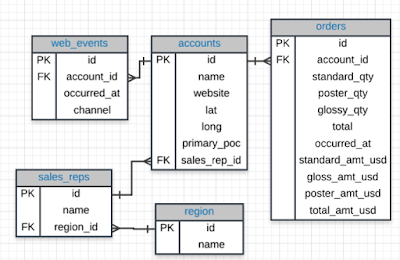


I have been your silent reader for long.. Now I think you have to know how much your articles have inspired me to do better. This is very insightful and informative. Thank you for sharing. I would love to see more updates from you.
ReplyDeleteInternet Marketing Company
very good blog and Useful Information. plz keep sharing.
ReplyDeleteIf you are looking for website Designing .
Best website designer in Delhi
SEO packages in Delhi
Best website designer in Delhi
Best website designer in Delhi
Top Website Designing Company in Delhi
Best website developer in Delhi
ReplyDeleteSEO Services Company in Lahore Pakistan
Natural & Organic Skincare
Custom Design teamwear
Great post! Thanks for sharing & keep update your blog.Website Design Company in Bangalore | Website Development Company in Bangalore | Best Web Design Company in Bangalore
ReplyDeleteCodeforstartups is best website development and Digital marketing service company, its provide world wide service like SEO, Website design and development at affordable price, prax design is a UI UX Design site for create user interface and attractive design.
ReplyDelete1. Website design
2. Mobile app design
3. Digital Marketing
4. Graphics design
5. UI UX Design
Hi,
ReplyDeleteThanks for such a valuable and information it was very useful for me, keep sharing! much helpful for more person . if want Company registration in delhiCompany name regstration in delhi click on it
Film108 is one of the best movie promotion and marketing agency in Mumbai, always trying to adapt to innovative approaches for each brand and mark a difference in the digital world.
ReplyDeleteThank you for discussing this very useful article. I heard something new from you. Keep blogging.Website Designing Company in Delhi
ReplyDeleteThanks for such a valuable and information it was very useful for me, keep sharing! much helpful for more person
ReplyDeleteCheap SEO Services in Delhi
Thanks for sharing valuable blog
ReplyDeletegraphic designing company in panipat
Are you looking for Adobe XD or Photoshop. Sketch is great for UI/UX design. You can design wireframes or finished visual designs.
ReplyDeleteNice blog it was very valuable blog
ReplyDelete