[Definitions in Google Analytics]
Conversion
A completed activity, online or offline, that is important to the success of your business.
Examples: completed sign-up for your email newsletter, a purchase, a download etc.
A conversion can be a macro conversion or a micro conversion.
A macro conversion is typically a completed purchase transaction A micro conversion is a completed activity that indicates that the user is moving towards a macro conversion.
Goal
A configuration setting that allows you to track the valuable actions, or conversions, that happen on your site or mobile app. Each time a user completes a goal, a conversion is logged in your analytics account
Goal Completions
The total number of conversions, or the total number of visitors who have completed all steps defined as part of this goal.
Goal Value
The Value produced by goal conversions on your site. This value is calculated by multiplying the number of goal conversions with the value you assigned to each goal
Goal conversion rate
The sum of all individual goal completion rates. It is the percent of sessions that resulted in a goal completion.
Total Abandonment rate
The rate at which goals were abandoned. Defined as total abandoned funnels divided by total goal starts.
Sunday, April 22, 2018
Friday, April 6, 2018
[Email Marketing] 04. Measure Results
Determine if your email was successful
Bounce rates: try to keep bounce rates low to less than 1%
hard bounce: the email address is not valid or it doesn't exist.
soft bounce: the mailbox is temporarily unavailable, full, the message too large, or the server down.
Email metrics that matter
Open rate:
The percentage of list subscribers that open an email
Click rate:
percentage of totalrecipientss who clicked any tracked link in the campaign.
Clicked:
The number of recipients who clicked any tracked link. You can click this number in your report to open a list of subscribers who clicked.
Total clicks:
Total number of times any tracked link was clicked. This count includes multiple clicks from individual recipients.
Conversion rate:
The number of subscribers that performed a specific action on your website after clicking on the email(i.e. purchase).
Other metrics
The Good
Forwards (customers love your emails so much that they are forwarding them to their friends!)
The Social Stuff (Facebook likes, tweets, etc.)
The Bad
Unsubscribe rate. This should be kept at a minimum. For example, <1%. If your unsubscribe rate is too high, consider reducing the frequency of your emails or analyzing how you can make your content more relevant and engaging to your customers. It’s important that you provide a means to unsubscribe, or you run the risk of falling into the next bucket.
The Ugly
Abuse/complaint rate. Most mailbox providers have a way for customers to flag emails as spam. While it’s possible for subscribers to mark your emails as spam accidentally, if a high number of customers are complaining about your emails, you need to change course immediately. A high abuse rate not only spawns enemies of your brand and your business, but it can also get you flagged as a spammer. Do not, under any circumstances, let this number get too high.
A/B testing in email best practices
- limit your A/B test to isolate only one variable to test at a time
- choose a success metric based on your campaign objectives
- use a large sample size to conduct your A/B test
Opportunities for A/B testing
- from name
- subject line
- pre-header
- content(images, copy, or call-to-action)
- send time, date, or day
[Email Marketing] 01. Email List Generation
Building an email subscriber list
Contact Form should:
1) be short
2) ask for name and email
3) explain your intent
4) clear call to action ( subscribe/ sign up for our weekly newsletter)
Contact form best practices checklist
Opt-in Process: need to actively confirm that they want to receive emails
Steps to creating a confirmed opt-in process for email:
1. Potential customer gives their name and email address on a contact form
2. Company sends email to the potential customer to confirm email address
3. Customer opens the email and confirms their email address
CAN-SPAM:
- requires marketers to offer subscribers an opt-out link
- applies to all commercial email messages, which the law defines as "any electronic mail message the primary purpose of which is the commercial advertisement or promotion of a commercial product or service.”
SPAM: emails that you don't want and didn't ask for
Spam laws and opting-out:
- about 50% of email traffic is spam
- it is illegal to send SPAM
- SPAM is an email that you do not want and did not ask for
- Marketers cannot send email without someone's consent
- Be sure to include an opt-out optin on every email
Reasons to avoid sending spam!
MailChimp: https://mailchimp.com
- Add an email contact form on your company website
- Collect email at the time of purchase or after the sale
- Encourage sign-up by promising a discount or invitation to special events
- Use Search Ads, Display Ads, Social Ads to send customers to your email contact form directly
Contact Form should:
1) be short
2) ask for name and email
3) explain your intent
4) clear call to action ( subscribe/ sign up for our weekly newsletter)
Contact form best practices checklist
- Collect email address
- Collect first and the last name to help you personalize email
- Avoid asking for unnecessary information
- Be clear that email will be used for marketing communications
- Be short - the shorter the form the better
- Include a clear call to action like 'Subscribe' or 'Sign-Up'
Opt-in Process: need to actively confirm that they want to receive emails
Steps to creating a confirmed opt-in process for email:
1. Potential customer gives their name and email address on a contact form
2. Company sends email to the potential customer to confirm email address
3. Customer opens the email and confirms their email address
CAN-SPAM:
- requires marketers to offer subscribers an opt-out link
- applies to all commercial email messages, which the law defines as "any electronic mail message the primary purpose of which is the commercial advertisement or promotion of a commercial product or service.”
SPAM: emails that you don't want and didn't ask for
Spam laws and opting-out:
- about 50% of email traffic is spam
- it is illegal to send SPAM
- SPAM is an email that you do not want and did not ask for
- Marketers cannot send email without someone's consent
- Be sure to include an opt-out optin on every email
Reasons to avoid sending spam!
- Your Internet Service Provider can terminate your internet service
- Your website hosting company can shut down your website
- SPAM is annoying - you can lose customers
- You can get blacklisted and the mail service can refuse to send your messages
MailChimp: https://mailchimp.com
[Email Marketing] 03. Create an Email Plan
EMAIL CAMPAIGN STRATEGY
Create an email strategy centered around your marketing objective by putting together the type of content you want to send and when you would like to send it.
Create an email strategy centered around your marketing objective by putting together the type of content you want to send and when you would like to send it.
- Email Content Calendar: Think about the email content you want to send your customers. Consider the marketing objective for each of the emails you want to send in your email sequence.
- Campaign Calendar Schedule: Determine which content piece you should send, how frequently and at what date and time you would like to send it.
WHAT EMAILS TO SEND?
Send emails in a logical sequence. If you are promoting an event, your sequence of emails might look like the following:
- Promote Event
- Email Confirmation
- Event Reminders
- Thank You Email
Transactional Email:
A Transactional Email is sent or “triggered” based on some action taken by an individual. Actions can look like the following:
- newsletter sign up
- marking a purchase
- completing a task
LIFECYCLE MARKETING OR DRIP CAMPAIGNS
Lifecycle marketing and drip campaigns are an effective way to market and engage with your customer by dropping a small amount of information on them over a period of time.
Be sure that your marketing efforts are representative of your brand, encourage engagement and are optimized for conversion.
[EM] 02. Create an Effective Email Campaign
A great email should have the following:
Elements of an Email
Here are some components of the email.
Pre-header
This is the light grey “pre-header” text that may be displayed in my inbox. Note that this is the first text that appears in the email. The prompt to add the sender to an address book. When customers do this, it ensures that the emails from that sender are not marked as spam or filtered into a “Promotions/Ad” category. This greatly increases the chance that your emails get read. There is also a link to “view in a web browser,” which links to an HTML version of the email.
Header
After the pre-header, you see the United Airlines logo and tagline within a header. This helps subscribers quickly identify the brand. Eye-tracking studies have found that people automatically look for logos on the upper left-hand side of emails.
Links and Social
Next, you see some more direct links to areas on the United website along with social links. It’s usually a good idea to link to your company’s social accounts in most marketing emails.
Footer
Finally, at the bottom of the email I you see the footer. Notice how tiny this text is! It’s pretty hard to read. You see some terms and conditions related to government programs. You also see the physical address of the company along with a link to unsubscribe.
Writing a good email copy:
email copy should always center around one thing: your marketing objective
Call to action:
the call to action is the single most important part of your email. The call to action is what will prompt your customer to take the action you would like.
Email Template:
Sender:
Subject Line:
Pre-header:
Main copy:
When:
Where:
Call-ti-action:
Additional copy:
- clear campaign objective
- compelling subject line
- descriptive pre-header
- keep their copy clear, concise and customer-focused
- have a singular, prominent call to action
- have visual appeal
Ensure you have a strong subject line and pre-header
Subject line: the subject line should be short, compelling and personalized, enticing the reader to want to open your email.
Pre-header: the pre-header, snippet or preview text is the information that appears before a subscriber opens an email and is meant to reinforce your subject line.
Elements of an Email
Here are some components of the email.
Pre-header
This is the light grey “pre-header” text that may be displayed in my inbox. Note that this is the first text that appears in the email. The prompt to add the sender to an address book. When customers do this, it ensures that the emails from that sender are not marked as spam or filtered into a “Promotions/Ad” category. This greatly increases the chance that your emails get read. There is also a link to “view in a web browser,” which links to an HTML version of the email.
Header
After the pre-header, you see the United Airlines logo and tagline within a header. This helps subscribers quickly identify the brand. Eye-tracking studies have found that people automatically look for logos on the upper left-hand side of emails.
Links and Social
Next, you see some more direct links to areas on the United website along with social links. It’s usually a good idea to link to your company’s social accounts in most marketing emails.
Footer
Finally, at the bottom of the email I you see the footer. Notice how tiny this text is! It’s pretty hard to read. You see some terms and conditions related to government programs. You also see the physical address of the company along with a link to unsubscribe.
Writing a good email copy:
email copy should always center around one thing: your marketing objective
Call to action:
the call to action is the single most important part of your email. The call to action is what will prompt your customer to take the action you would like.
- Clear
- Singular - 1/email
- Descriptive
- Avoid too much text
Email Template:
Sender:
Subject Line:
Pre-header:
Main copy:
When:
Where:
Call-ti-action:
Additional copy:
Subscribe to:
Comments (Atom)
SQL Joins
Database Normalization: Are the tables storing logical groupings of the data? Can I make changes in a single location, rather than in...
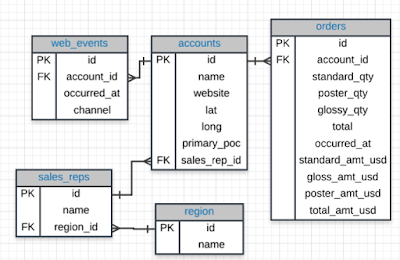
-
1. Search Engine Optimization is Important Only 5.6% of clicks reach beyond the first page of search results. The first top 3 keywords ...
-
I've started taking Digital Marketing Nanodegree at Udacity from Jan 2018. I'm going to write down what I've learned from the c...
-
Ad extensions: Enhance your Google Search Ads with additional, relevant information and give people reasons to check out your business. ...


