An SEO audit can help you uncover opportunities to improve your ranking in search engines. This is a guide to help you identify weaknesses and take actions that will directly impact your SEO performance. An SEO audit is useful to conduct at the beginning of a new campaign or on a quarterly basis.
SEO Audit Checklist:
1. On-Site Optimization
Keywords and Content:
▢ Pages contain unique, substantial, and informative content; you have at least 100 words on your site
▢ Page content includes primary keyword phrases
▢ Page ranks for head and tail keywords and for branded and non-branded keywords
Technical Structure:
▢ Pages contain unique and optimized title tags including brand names under 75 characters
▢ Pages contain informative and concise meta descriptions under 160 characters
▢ URLS are clean, descriptive, and under 100 characters
▢ Images include relevant, clear Alt Tags that incorporate target Keywords
▢ Site structure has home navigation links to category pages and category pages link to product pages
▢ Internal linking exists throughout the site (at least 2 - 10) and there is clear, concise anchor text within each page
▢ Site speed is good
2. Off-Site Optimization
Backlink Analysis:
▢ Ensure backlinks are relevant and from high domain authority sites
▢ Diversify backlink sources and ensure equitable backlink distribution across site
3. Miscellaneous
▢ Homepage and landing pages optimized for mobile
▢ Regularly perform test to identify number of pages indexed
Friday, February 23, 2018
[Search Engine Optimization] 04. Link Building
CREATE LINKS WITH MEANINGFUL ANCHOR TEXT
Links are essential for search engine navigation
o Allow search engine to discover new content
o Determine where a page should rank in the search engine results
Anchor text describes what an underlying link is about
- make it as descriptive as possible
FOCUS ON LINK BUILDING
Generate backlinks for your page to help build status in search results.
Focus on high quality links!
Two kinds of links:
- Organic links
- Manual/outreach links
Natural vs. Manual Link Building
Natural(organic) links:
natural links are the links you do not have to ask for. They are naturally given to your website or page from external websites
Manual Outreach Links:
manual links are the links you gain by actively promoting your site and content
Black Hat Practices:
Black hat practices are the strategies and techniques employed with the intention of deliberately 'tricking' search engines
-> should avoid using self-created link
-> Quality > Quantity
LINK BUILDING STEPS
Evaluate current links (or links for a competitive site)
Identify high quality websites
Approach identified sites with link request
Link Building Tools and Evaluating Your Site
www.moz.com
Links are essential for search engine navigation
o Allow search engine to discover new content
o Determine where a page should rank in the search engine results
Anchor text describes what an underlying link is about
- make it as descriptive as possible
FOCUS ON LINK BUILDING
Generate backlinks for your page to help build status in search results.
Focus on high quality links!
Two kinds of links:
- Organic links
- Manual/outreach links
Natural vs. Manual Link Building
Natural(organic) links:
natural links are the links you do not have to ask for. They are naturally given to your website or page from external websites
Manual Outreach Links:
manual links are the links you gain by actively promoting your site and content
Black Hat Practices:
Black hat practices are the strategies and techniques employed with the intention of deliberately 'tricking' search engines
-> should avoid using self-created link
-> Quality > Quantity
Evaluate current links (or links for a competitive site)
Identify high quality websites
Approach identified sites with link request
Link Building Tools and Evaluating Your Site
www.moz.com
Sunday, February 18, 2018
[Google Anlytics Advanced] Assessment L4 - Questions and Answers
1. In Google Analytics, what is “remarketing”?
When users visit your website for the first time and complete a conversion
When you show users targeted ads to bring them back to your website and encourage a conversion
When Google Analytics can’t distinguish a new user because they have deleted their browser cookies
When a user buys an available product from a competitor
2. Which of these are remarketing audiences that you can define?
(select all answers that apply)
Users who visited a specific page on your website
Users who played a video on your website
Users who purchased a product on your website
Users who visited your store in person
3. What is the maximum duration that a user can be included in a remarketing audience that you’ve defined?
120 days
180 days
365 days
540 days
4. Which of these may be imported to define a remarketing audience?
(select all answers that apply)
Pre-defined Segment
Custom Segment
Goals
Channel Groupings
5. What does a remarketing audience require to be eligible for Search Ad remarketing in your AdWords account?
100 cookies
1000 cookies
2000 cookies
5000 cookies
6. Which of the following groups could you target with Dynamic Remarketing?
(select all answers that apply)
Users who viewed your homepage
Users who sign up to your email newsletter
Users who viewed product detail pages
Users who abandoned their shopping carts
7. To set up Dynamic Remarketing for a retail vertical, what must you link your AdWords account to?
The Google Search Center
The Google Analytics Center
The Google Merchant Center
The Google Help Center
8. To set up Dynamic Remarketing, what do you need to create in the Google Analytics Admin area?
Custom Segment
Custom Dimension
Custom Metric
Custom Report
When users visit your website for the first time and complete a conversion
When you show users targeted ads to bring them back to your website and encourage a conversion
When Google Analytics can’t distinguish a new user because they have deleted their browser cookies
When a user buys an available product from a competitor
2. Which of these are remarketing audiences that you can define?
(select all answers that apply)
Users who visited a specific page on your website
Users who played a video on your website
Users who purchased a product on your website
Users who visited your store in person
3. What is the maximum duration that a user can be included in a remarketing audience that you’ve defined?
120 days
180 days
365 days
540 days
4. Which of these may be imported to define a remarketing audience?
(select all answers that apply)
Pre-defined Segment
Custom Segment
Goals
Channel Groupings
5. What does a remarketing audience require to be eligible for Search Ad remarketing in your AdWords account?
100 cookies
1000 cookies
2000 cookies
5000 cookies
6. Which of the following groups could you target with Dynamic Remarketing?
(select all answers that apply)
Users who viewed your homepage
Users who sign up to your email newsletter
Users who viewed product detail pages
Users who abandoned their shopping carts
7. To set up Dynamic Remarketing for a retail vertical, what must you link your AdWords account to?
The Google Search Center
The Google Analytics Center
The Google Merchant Center
The Google Help Center
8. To set up Dynamic Remarketing, what do you need to create in the Google Analytics Admin area?
Custom Segment
Custom Dimension
Custom Metric
Custom Report
[Google Analytics Advanced] Assessment L3 - Questions and Answers
1. Applying segments to your reports can help you isolate data for which of the following groups?
(select all answers that apply)
Users 25 to 34 years of age who have their browser set to Spanish
Users that viewed a page on your website and then watched a video
Users that engaged in your social media or email campaigns
Users who have children
2. You can create custom segments using which of the following criteria?
(select all answers that apply)
Dimensions
Metrics
Session dates
Sequences of user actions
3. How many segments does Google Analytics allow you to compare at once?
1
2
3
4
4. Segments are applied before sampling, so even if your data is being sampled, your segments will not be.
True
False
5. If you wanted to work with other websites to send traffic to your pages, which report can provide you with some potential ideas for partners?
Channels report
Source/Medium report
Treemaps report
Referrals report
6. If you wanted to see which pages on your site get the most traffic and highest engagement, which report can you view?
Active Users report
Engagement report
All Pages report
Frequency and Recency report
7. If you wanted to see a visual representation of which pages users entered your website on, what report should you view?
Landing Pages report
Behavior Flow report
Content Drilldown report
Treemaps report
8. In Multi-channel Funnel reports, conversions and ecommerce transactions are attributed to the last campaign, search, or ad that referred the user.
True
False
9. Multi-channel Funnel reports can credit conversions across which of these channels?
(select all answers that apply)
Website referrals
Paid and organic search
Custom campaigns
Television channels
10. How would Google Analytics credit a channel that contributed to a conversion prior to the final interaction?
Primary conversion
Assisted conversion
Second-to-last-click attribution
Last-click attribution
11. If you wanted to quickly view users that initiated sessions on your website over 1-day, 7-day, 14-day, and 30-day periods, which report should you use?
User Explorer report
Active Users report
Users Flow report
Behavior Overview report
12. If you wanted to group an audience based on their acquisition date and then compare behavior metrics over a series of weeks, which report should you use?
Cohort Analysis report
Active Users report
Users Flow report
Behavior Overview report
13. Custom Reports in Google Analytics let you do which of the following?
(select all answers that apply)
Use multiple dimensions together in the same report
Create a report with Custom Metrics
Use a Custom Dimension as a primary dimension
Include customer names and addresses
14. If you wanted to view a static, sortable table that displays rows of data, which type of Custom report should you create?
Explorer
Flat Table
Map Overlay
Pivot Table
15. Which of the following would prevent data from appearing in a Custom Report?
(select all answers that apply)
You’ve applied a filter that filters out all of your data
You haven’t shared that Custom report with users in the same view
You have included dimensions and metrics of different scopes
You’ve applied too many dimensions to the Custom report
(select all answers that apply)
Users 25 to 34 years of age who have their browser set to Spanish
Users that viewed a page on your website and then watched a video
Users that engaged in your social media or email campaigns
Users who have children
2. You can create custom segments using which of the following criteria?
(select all answers that apply)
Dimensions
Metrics
Session dates
Sequences of user actions
3. How many segments does Google Analytics allow you to compare at once?
1
2
3
4
4. Segments are applied before sampling, so even if your data is being sampled, your segments will not be.
True
False
5. If you wanted to work with other websites to send traffic to your pages, which report can provide you with some potential ideas for partners?
Channels report
Source/Medium report
Treemaps report
Referrals report
6. If you wanted to see which pages on your site get the most traffic and highest engagement, which report can you view?
Active Users report
Engagement report
All Pages report
Frequency and Recency report
7. If you wanted to see a visual representation of which pages users entered your website on, what report should you view?
Landing Pages report
Behavior Flow report
Content Drilldown report
Treemaps report
8. In Multi-channel Funnel reports, conversions and ecommerce transactions are attributed to the last campaign, search, or ad that referred the user.
True
False
9. Multi-channel Funnel reports can credit conversions across which of these channels?
(select all answers that apply)
Website referrals
Paid and organic search
Custom campaigns
Television channels
10. How would Google Analytics credit a channel that contributed to a conversion prior to the final interaction?
Primary conversion
Assisted conversion
Second-to-last-click attribution
Last-click attribution
11. If you wanted to quickly view users that initiated sessions on your website over 1-day, 7-day, 14-day, and 30-day periods, which report should you use?
User Explorer report
Active Users report
Users Flow report
Behavior Overview report
12. If you wanted to group an audience based on their acquisition date and then compare behavior metrics over a series of weeks, which report should you use?
Cohort Analysis report
Active Users report
Users Flow report
Behavior Overview report
13. Custom Reports in Google Analytics let you do which of the following?
(select all answers that apply)
Use multiple dimensions together in the same report
Create a report with Custom Metrics
Use a Custom Dimension as a primary dimension
Include customer names and addresses
14. If you wanted to view a static, sortable table that displays rows of data, which type of Custom report should you create?
Explorer
Flat Table
Map Overlay
Pivot Table
15. Which of the following would prevent data from appearing in a Custom Report?
(select all answers that apply)
You’ve applied a filter that filters out all of your data
You haven’t shared that Custom report with users in the same view
You have included dimensions and metrics of different scopes
You’ve applied too many dimensions to the Custom report
Saturday, February 17, 2018
[Google Analytics Advanced] Assessment L2 - Questions and Answers
1. If you wish to collect data from two related websites with different domains in a single Google Analytics property, what feature must you set up?
Advanced filters
Cross-domain tracking
Event tracking
Custom Dimensions
2. Filters may be applied retroactively to any data that has been processed
True
False
3. If you wanted to see reports in a view with only data for users from the U.S. and Canada, which of these filters could you apply?
Filter 1: include U.S. > Filter 2: include Canada
Filter 1: include Canada > Filter 2: include U.S.
Filter 1: include U.S. and Canada
Filter 1: exclude Europe and Asia
4. If you wanted to view data in reports by different user categories such as Bronze, Gold, and Platinum status levels, what Google Analytics feature would you set up to collect this data?
Custom Filter
Custom Dimension
Custom Metric
Event Tracking
5. You should only pair metrics with dimensions if they are both in the same scope.
True
False
6. If you wanted to create a Custom Dimension to analyze user behavior by membership status (such as their rewards level), what scope would you apply?
Hit
Product
Session
User
7. Custom Dimensions can be used in which of the following reports?
(select all answers that apply)
As primary dimensions in Standard reports
As secondary dimensions in Standard reports
As primary dimensions in Custom Reports
As custom metrics in Custom Reports
8. You can apply a Custom Dimension to data you collected before you created the dimension and made it active.
True
False
9. If you wanted to collect the number of comments users posted to a webpage on your site, which of these would you set up?
Custom Filter
Custom Dimension
Custom Metric
Custom Alert
10. Custom Metrics can have which of the following scopes?
(select all answers that apply)
Hit
Product: whatever cost you've applied to each product is summed up
Session
User
11. What four parameters can you include with an event hit for reporting?
Category, Action, Label, Total Events
Category, Action, Label, Unique Events
Category, Action, Label, Value
Event, Category, Action, Label
12. If a user watches a video with event tracking three times in a single session, the number of Unique Events will be counted as:
0
1
2
3
Advanced filters
Cross-domain tracking
Event tracking
Custom Dimensions
2. Filters may be applied retroactively to any data that has been processed
True
False
3. If you wanted to see reports in a view with only data for users from the U.S. and Canada, which of these filters could you apply?
Filter 1: include U.S. > Filter 2: include Canada
Filter 1: include Canada > Filter 2: include U.S.
Filter 1: include U.S. and Canada
Filter 1: exclude Europe and Asia
4. If you wanted to view data in reports by different user categories such as Bronze, Gold, and Platinum status levels, what Google Analytics feature would you set up to collect this data?
Custom Filter
Custom Dimension
Custom Metric
Event Tracking
5. You should only pair metrics with dimensions if they are both in the same scope.
True
False
6. If you wanted to create a Custom Dimension to analyze user behavior by membership status (such as their rewards level), what scope would you apply?
Hit
Product
Session
User
7. Custom Dimensions can be used in which of the following reports?
(select all answers that apply)
As primary dimensions in Standard reports
As secondary dimensions in Standard reports
As primary dimensions in Custom Reports
As custom metrics in Custom Reports
8. You can apply a Custom Dimension to data you collected before you created the dimension and made it active.
True
False
9. If you wanted to collect the number of comments users posted to a webpage on your site, which of these would you set up?
Custom Filter
Custom Dimension
Custom Metric
Custom Alert
10. Custom Metrics can have which of the following scopes?
(select all answers that apply)
Hit
Product: whatever cost you've applied to each product is summed up
Session
User
11. What four parameters can you include with an event hit for reporting?
Category, Action, Label, Total Events
Category, Action, Label, Unique Events
Category, Action, Label, Value
Event, Category, Action, Label
12. If a user watches a video with event tracking three times in a single session, the number of Unique Events will be counted as:
0
1
2
3
Friday, February 16, 2018
[Search Engine Optimization] 03. Tags and Site Structure
Meta tags:
pieces of text that get put inside the HTML code of a website
*Browseo
http://www.browseo.net/
*Meta and title tags best practices:
https://webmasters.googleblog.com/2007/09/improve-snippets-with-meta-description.html
* Google's SEO guide:
https://support.google.com/webmasters/answer/7451184?hl=en
pieces of text that get put inside the HTML code of a website
[Best Practices of SEO]
Be sure to:
Include clear title tags
- Create unique title tags for each page
- Accurately describe the page’s content
- Use brief, but descriptive titles
- Title tag:
<title> this is title! </title>
- tells search engines what the content on the page is all about
- It is the title that will be displayed on the search engine results page
Provide a Meta Description tag
- Use unique description tags for each page
- Summarize the key information per page
- Write high quality and concise description
Fill in the image and video blanks
- Add descriptive captions
- Use Alt Tags
- Use descriptive file names
- Provide a transcript or summary of video content
Clearly structure your URL
- Use descriptive URLs, with words, not numbers and symbols
- Use a directory structure for your URL
URL(Uniform Resource Locator):
- http:// : the protocol
- store.: subdomain
- example.: domain
- com/: top-level-domain
- topics/subtopics/: folders or paths
- descriptive-product-name: page
- #top: named anchor
- make URL readable by humans
- make URLs descriptive and concise
OK Example:
http://www.mydomain.com/blog/articles/world-famous-autonomous-car-found-in-san-francisco-near-union-square
Better Example:
http://www.mydomain.com/blog/article/autonomous-car-SF
- Use Keywords
- Use a directory structure
Example: http://www.udacity.com/nanodegree/plus
✔ Domain
✔ Folder/Paths
✔ Page
Ensure a cohesive site structure
- Develop a directory structure schematic for your site, starting with the home page
- Ensure there is no orphaned content on your site
*A visual guide to keyword targeting and on-page SEO:
https://moz.com/blog/visual-guide-to-keyword-targeting-onpage-optimization
*Browseo
http://www.browseo.net/
*Meta and title tags best practices:
https://webmasters.googleblog.com/2007/09/improve-snippets-with-meta-description.html
* Google's SEO guide:
https://support.google.com/webmasters/answer/7451184?hl=en
[Search Engine Optimization] 02. Keywords
On-Site SEO
Keyword research is the first step in SEO
- High quality content helps customers to find you
- Keywords are the glue between how the search engine finds and classifies your content and how potential customers find you
- Keyword research helps inform what you should write about and it is a first step towards making your content discoverable
Head and tail keywords
Head keyword (about 30%):
A popular keyword with large search volume
Head terms are often competitive to rank for in search results.
Tail keyword (about 70%):
A unique or less popular set of keywords that tend to be longer and have lower search volume.
Tail terms are often less competitive to rank for in the search results.
-> more specific
-> balancing head and tail keywords is important.
-> Align the use of branded and non-branded keywords with the different stages of the customer journey
Branded and Non-branded keywords
Branded Keywords:
keywords that contain your comapnies name
Non-branded keywords:
Keywords that do not contain your companies name
Keyword Strategy:
Use mix of branded, non-branded, tail and head keywords at appropriate stages throughout the customer buying journey
Step1: Keyword Discovery
- Organize an initial list of keywords in the med keyword lists
- Align the keywords with your customer prsona
Step2: Evaluating and focusing keyword list
- Evaluate and optimize your list for:
Volume
Difficulty
Opportunity
- Target keywords with high potential - combination of high volume, low difficulty and high opportunity(aggregated metric provided by Moz, keyword explorer)
*Understanding SEO:
https://moz.com/learn/seo/what-is-seo
* Google's SERP feature:
https://moz.com/learn/seo/serp-features
Keyword research is the first step in SEO
- High quality content helps customers to find you
- Keywords are the glue between how the search engine finds and classifies your content and how potential customers find you
- Keyword research helps inform what you should write about and it is a first step towards making your content discoverable
Head and tail keywords
Head keyword (about 30%):
A popular keyword with large search volume
Head terms are often competitive to rank for in search results.
Tail keyword (about 70%):
A unique or less popular set of keywords that tend to be longer and have lower search volume.
Tail terms are often less competitive to rank for in the search results.
-> more specific
-> balancing head and tail keywords is important.
-> Align the use of branded and non-branded keywords with the different stages of the customer journey
Branded and Non-branded keywords
Branded Keywords:
keywords that contain your comapnies name
Non-branded keywords:
Keywords that do not contain your companies name
Keyword Strategy:
Use mix of branded, non-branded, tail and head keywords at appropriate stages throughout the customer buying journey
Step1: Keyword Discovery
- Organize an initial list of keywords in the med keyword lists
- Align the keywords with your customer prsona
Google Keyword Planner (Free)https://adwords.google.com/home/tools/keyword-planner/
Moz Keyword Explorer https://moz.com/products/pro/keyword-explorer
SEMrush Keyword Research (Paid)https://www.semrush.com/features/keyword-research/
Keyword Tool http://keywordtool.io/
Wordstream (Free) http://www.wordstream.com/keywords
Step2: Evaluating and focusing keyword list
- Evaluate and optimize your list for:
Volume
Difficulty
Opportunity
- Target keywords with high potential - combination of high volume, low difficulty and high opportunity(aggregated metric provided by Moz, keyword explorer)
*Understanding SEO:
https://moz.com/learn/seo/what-is-seo
* Google's SERP feature:
https://moz.com/learn/seo/serp-features
[SEO: Search Engine Optimization] 01. How Search Works
1. Search Engine Optimization is Important
3. How Do Search Engine Work
- Only 5.6% of clicks reach beyond the first page of search results.
- The first top 3 keywords on the first page get more than 50% of the total clicks.
- If your website is not ranked on the first page, the likeability of a customer finding your brand is very low.
- SERP(Search Engine Results Page) are the pages that the search engine serves for any given search term or query
- SEO(Search Engine Optimization) focuses on the process of making changes to the design, content and link structure to improve a website's ranking, and therefore visibility, in search engine's unpaid/organic results
- SEM(Search Engine Marketing) is where you pay to place a sponsored result(search ad) on the search engine results page
3. How Do Search Engine Work
- Reading: Search engine robots(i.e. crawlers such as Spider for Google,) crawl and read the text on the web pages
- Indexing: All page information gets indexed in a large database, using a uniform structure
- Retrieving: Search engine retrieves info from the index based on keywords searched for and ranks results based on algorithms
Thursday, February 15, 2018
[SMA] 02. FB: Create and Manage AD
1. TIPS: AD COPY ON FACEBOOK
2. TIPS: AD CREATIVES ON FACEBOOK
3. HOW TO CREATE MULTIPLE ADS IN ONE AD SET
4. AD PERFORMANCE KEY METRICS
5. A/B TESTS
- Space is limited – be concise
- Tell your audience why they should care
- Have a clear call to action
- Create a sense of urgency, if applicable
- Tailor the copy and language of your ad copy to your audience
- Align the ad copy with creatives and the landing page
- Include your brand in the ad copy, if your audience will recognize it
- Test ad copies with separate ads
2. TIPS: AD CREATIVES ON FACEBOOK
- Capture your audience’s attention
- Reflect your brand’s personality
- Tailor ad creatives to your target audience
- Show product in its typical environment
- Make sure that stock images represent your brand and target your audience
- Use high-resolution images and make sure all important elements are visible
- Make sure your images look good on mobile
- Little to no text overlay
- Test images with separate ads
3. HOW TO CREATE MULTIPLE ADS IN ONE AD SET
- After creating the first ad, go into Ads Manager, select the Ad Set and click on “Create Similar Ad...”. The new ad will be added to the existing Ad Set (i.e., it will have the same targeting, budget, scheduling).
4. AD PERFORMANCE KEY METRICS
- Results: Number of outcomes achieved, based on the objective selected
- Reach: Number of individuals who have been shown an ad at least once
- Cost: Average cost per result (e.g. click)
- Amount Spent: The total ad budget spent (= results x cost)
5. A/B TESTS
- A/B tests allow you to test the impact of one specific aspect of a campaign (e.g. ad creative, ad copy or targeting)
- It is essential to only alter one aspect while keeping everything else consistent, for example test different ad creatives, while keeping the copy and targeting the same
- To test different ad copies or creatives, keep the same ad set and Facebook will optimize; to test different targeting you have to set up separate ad sets
[Social Media Advertising] 01. Facebook
1. TARGETING OPTIONS ON FACEBOOK
2. BUDGET & SCHEDULE
- Locations (by country, state, city, zip code, or the area around your physical business); you can include/exclude certain locations
- Age (define a range)
- Gender (all, men or women)
- Languages Detailed Targeting (demographics, interests, behaviors etc.; browse pre-defined options or search)
- Connections (people who do/don’t like your page)
- Custom Audience (target specific users by uploading contact information, website traffic, app activity, or Facebook engagement)
- Lookalike Audience (target users who are similar to your existing customers or Page fans)
2. BUDGET & SCHEDULE
- Budget: Choose between a Daily or Lifetime Budget for your Ad Set
- Schedule: Run ads continuously or with a set start and end date
- Advanced Options:
- Optimize Ad Delivery (for Clicks, Impressions or Reach)
- Bid Amount (Automatic or Manual [Facebook recommends bid range])
- When You Get Charged (Impressions, Clicks or Actions)
- Ad Scheduling (run ads all the time or limited to certain weekdays/times)
- Delivery Type (Standard or Accelerated, i.e., as quickly as possible)
Saturday, February 10, 2018
Tuesday, February 6, 2018
#bebettereveryday: Why have I decided to take the Digital Marketing Nanodegree Program?
I was working at my office 8 hours a day, not different from any other days. I've been working as a product manager for almost 2 years at the same company.
At first, I felt grateful that I was employed. It was my first real job after all. For my job, over 800 people applied and I was one of two people who actually got the job. Man, how happy I was when I received the offer letter! I was literally dancing with my parents with joy! First year at work, I looked at my work through rose-colored glasses. Everything was new and interesting.
from google.com
Yet time went by and my works started getting routine and mundane. I wasn't motivated with my work and time went by really slowly at work. On weekdays, I was eager for Friday to come sooner and when Friday came, it was one of the happiest moments in my life. Yet weekend passed by so fast and I was dragged to work on Monday again.
from google.com
I had to do something new for a change. I couldn't just be uninspired at work and do nothing. I was extremely bored with my same routine tasks.
I started asking myself, "What do you want to do with your life now? What should I do to keep myself motivated?" I was looking through various LinkedIn profiles who landed on my dream jobs. And I realized a lot of people have completed nanodegrees at Udacity. They were trying extra hard to improve themselves!
That's how I got started with Digital Marketing Nanodegree at Udacity. I've been doing it for a month now and the contents are very educational, fun and interesting. Many people go through slump in certain period of their lives. You should not just sit on it, you should actively walk out of your slump and become a better person!
Let's keep on improving and be proactive with our lives!
from google.com
[Social Media Marketing] 03. Measure Impact
calculate vitality =
X = Pf * N * Pv
Pf = probability of forwarding
N = number of people who see forward
Pv = probability of viewing
X = Pf * N * Pv
Pf = probability of forwarding
N = number of people who see forward
Pv = probability of viewing
Let’s assume that Evian posted their video on their Facebook page.
Then 100K fans see the video. This is the starting point.
Then 5000 people re-post the video. That makes our Pf equal to 0.05 (5000 divided by 100K).
Pf = 0.05
Then let’s assume that for every re-post an extra 100 people see the video, so, N=100
N=100
Now assume that 25% of people who see the video link, watch the full video. That makes Pv equal to 0.25
Pv=0.25
So, the number of additional views Evian can expect from every video view is:
X=0.05 x 100 x 0.25
X=1.25
The result means that an additional 1.25 video views were generated from every view of the original video. With 100K people seeing the video, that means another 125,000 views are generated through virality, so the video is seen a total of 225K times (the original 100K + an additional 125K). Now, the extra 125K views generated will again generate extra views and so on…
[Social Media Marketing] 02. Implement & Monitor Campaigns
1. Set up tools to help you monitor
Connect your social accounts via tools like e.g. Hootsuite
2. Monitoring Social Media Channels
- check your accounts
- respond to comments
- address customer issues
3. Social Media & Customer Service
Assess whether you should use social media for customer service:
- evaluate tenor of the comments
- are customers bringing up technical issues?
- are questions answerable with links to info?
- when are your customers most active?
Keep content and customer service account separate
4. Monitoring Tips
- Respond and engage
- Think beyond comments, likes and shares
- Clean up spammy content
Connect your social accounts via tools like e.g. Hootsuite
2. Monitoring Social Media Channels
- check your accounts
- respond to comments
- address customer issues
3. Social Media & Customer Service
Assess whether you should use social media for customer service:
- evaluate tenor of the comments
- are customers bringing up technical issues?
- are questions answerable with links to info?
- when are your customers most active?
Keep content and customer service account separate
4. Monitoring Tips
- Respond and engage
- Think beyond comments, likes and shares
- Clean up spammy content
[GoogleAnalytics Advanced] Assessment L1 - Questions and Answers
1. If you install the same default tracking code on pages with different domains, Analytics will count these users and sessions separately.
True
2. What does Google Analytics call a URL that passes parameters of useful information for reporting?
B
3. When does the tracking code send a pageview hit to Google Analytics?
D
4. When does the tracking code send an event hit to Google Analytics?
B
5. What does Google Analytics use to differentiate new and returning users?
(select all answers that apply)
A, C
6. What will happen if a user clears the Analytics cookie from their browser?
(select all answers that apply)
B, C
7. By default, Google Analytics can recognize returning users over multiple sessions from different browsers and devices.
B
8. You can change the default 30 minute session timeout in Google Analytics
TRUE
9. To send data to Google Analytics from a web-connected device like a point-of-sale system, what must you use?
10. If you define an event goal of playing a video, and a user plays that same video three times in the same session, how many Goal conversions will Google Analytics record?
1
11. Which of these are Goal types in Google Analytics?
(select all answers that apply)
A, B,C,D
12. If data is excluded from a view using a filter, it may be recovered within thirty days.
FALSE
13. Which of these scopes could you use for dimensions and metrics?
C
14. What is the order of steps when defining a measurement plan?
A
15. In a measurement plan, what are macro-conversions?
A
Subscribe to:
Posts (Atom)
SQL Joins
Database Normalization: Are the tables storing logical groupings of the data? Can I make changes in a single location, rather than in...
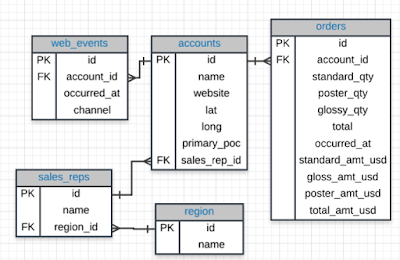
-
I've started taking Digital Marketing Nanodegree at Udacity from Jan 2018. I'm going to write down what I've learned from the c...
-
Ad extensions: Enhance your Google Search Ads with additional, relevant information and give people reasons to check out your business. ...
-
1. Search Engine Optimization is Important Only 5.6% of clicks reach beyond the first page of search results. The first top 3 keywords ...







